.Net Engine Enable Logging
How to Enable logging in .Net Engine#
caution
Enabling logging will have an impact on generation time of your document. Make sure to turn logging off after you have created your log file.
Navigate to your app.exe.config file located on the root directory of your Engine.
Open the app.exe.config file in Notepad++
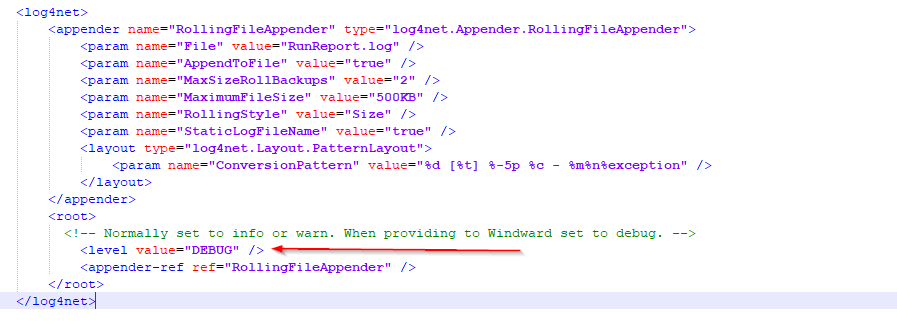
Change the level value to DEBUG and save the file.
Attempt to Generate your report to create your log file.
Set the level value back to info or warn and save the file.